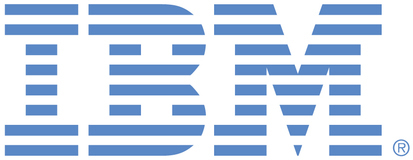
Start by searching and reviewing ideas others have posted, and add a comment (private if needed), vote, or subscribe to updates on them if they matter to you.
If you can't find what you are looking for, create a new idea:
stick to one feature enhancement per idea
add as much detail as possible, including use-case, examples & screenshots (put anything confidential in Hidden details field or a private comment)
Explain business impact and timeline of project being affected
[For IBMers] Add customer/project name, details & timeline in Hidden details field or a private comment (only visible to you and the IBM product team).
This all helps to scope and prioritize your idea among many other good ones. Thank you for your feedback!
Specific links you will want to bookmark for future use
Learn more about IBM watsonx Orchestrate - Use this site to find out additional information and details about the product.
Welcome to the IBM Ideas Portal (https://www.ibm.com/ideas) - Use this site to find out additional information and details about the IBM Ideas process and statuses.
IBM Unified Ideas Portal (https://ideas.ibm.com) - Use this site to view all of your ideas, create new ideas for any IBM product, or search for ideas across all of IBM.
ideasibm@us.ibm.com - Use this email to suggest enhancements to the Ideas process or request help from IBM for submitting your Ideas.

Disappointing as - again - this is a UI issue in Assistant which affects the users in production.
As Assistant is not yet deprecated, this defect should receive attention.
Closing as path forward is agents where LL can be trained to display data in certain format based on certain conditions as shown below. Please register ideas against those as needed, thanks!
No. This is about the mask / example displayed to the user for a Date Picker response. It always displays as "mm/dd/yyyy" regardless of the regional settings. I dont seem to be able to upload an image so let me know if you would like one sent in. If it helps, the original IBM Support Center reference is CS3986604 - which has screenshots / examples within it.
I think we need to see more information on this. I can change the default locale, and then I can change the specific format for an entity like date.
Is this about the default top level setting or the bottom, is that the confusion?