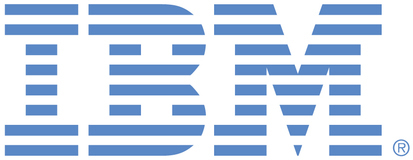
Start by searching and reviewing ideas others have posted, and add a comment (private if needed), vote, or subscribe to updates on them if they matter to you.
If you can't find what you are looking for, create a new idea:
stick to one feature enhancement per idea
add as much detail as possible, including use-case, examples & screenshots (put anything confidential in Hidden details field or a private comment)
Explain business impact and timeline of project being affected
[For IBMers] Add customer/project name, details & timeline in Hidden details field or a private comment (only visible to you and the IBM product team).
This all helps to scope and prioritize your idea among many other good ones. Thank you for your feedback!
Specific links you will want to bookmark for future use
Learn more about IBM watsonx Orchestrate - Use this site to find out additional information and details about the product.
Welcome to the IBM Ideas Portal (https://www.ibm.com/ideas) - Use this site to find out additional information and details about the IBM Ideas process and statuses.
IBM Unified Ideas Portal (https://ideas.ibm.com) - Use this site to view all of your ideas, create new ideas for any IBM product, or search for ideas across all of IBM.
ideasibm@us.ibm.com - Use this email to suggest enhancements to the Ideas process or request help from IBM for submitting your Ideas.

Hello Laurent,
I would say that I see digey sending me an email or a slack message at the end of the work day or at night (maybe could set up the time preference for when to receive the list since everyone has a different work style) with the relevant information. For example,
Hello Gabriel, here is your agenda for August 20th
9:30 am - Q2 Revenue Projections
With: Laurent, Gabriel, and Susanne
When: Tomorrow August 18th, 2020 at 9:30 am @ Laurent's Webex
Relevant Information: Watson's_Q3_Revenue_Projections.PPT (this is something that Outlook does sometimes, it sends a relevant information based on title of previous emails and relevancy to new meetings)
then it could repeat the same process for all meetings throughout the day.
I think, for me, the value comes from having a summary of what my day will consists of, with who I will be meeting with and why and any relevant information before hand just so that I can better prepare for the day.
Information retrieval could be an issue but this is kinda how i see it!
Hello Gabriel, this is an interesting indeed, everyone wants some help to manage their time/day!
How would you see digey reporting that list that could bring value vs looking at my calendar?
Do you see the value mostly being in retrieving the appropriate info to prepare the meeting although it is not included in the actual invite?
Thank you!