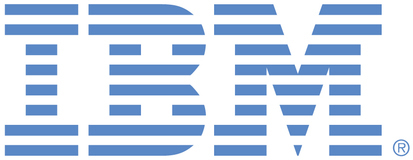
Start by searching and reviewing ideas others have posted, and add a comment (private if needed), vote, or subscribe to updates on them if they matter to you.
If you can't find what you are looking for, create a new idea:
stick to one feature enhancement per idea
add as much detail as possible, including use-case, examples & screenshots (put anything confidential in Hidden details field or a private comment)
Explain business impact and timeline of project being affected
[For IBMers] Add customer/project name, details & timeline in Hidden details field or a private comment (only visible to you and the IBM product team).
This all helps to scope and prioritize your idea among many other good ones. Thank you for your feedback!
Specific links you will want to bookmark for future use
Learn more about IBM watsonx Orchestrate - Use this site to find out additional information and details about the product.
Welcome to the IBM Ideas Portal (https://www.ibm.com/ideas) - Use this site to find out additional information and details about the IBM Ideas process and statuses.
IBM Unified Ideas Portal (https://ideas.ibm.com) - Use this site to view all of your ideas, create new ideas for any IBM product, or search for ideas across all of IBM.
ideasibm@us.ibm.com - Use this email to suggest enhancements to the Ideas process or request help from IBM for submitting your Ideas.

See documentation to configure the task list: https://www.ibm.com/docs/en/watsonx/watson-orchestrate/current?topic=automations-working-tasks-workflows
This feature is already available. You need to expose business data within the workflow (see screenshot 1 to expose JobID), then you can configure the task list to show custom fields (see screenshot 2 to add JobID), then the task list will include additional columns for the custom fields selected (see screenshot 3 to see JobID column)
I do see options on my end, the feature is there ans working but you may need to do something to make your business data visible. May you share what data you are referring to in a private comment?